YouTube users can search YouTube watch history by date for their video watch history. This search watch history by date option is unavailable on the YouTube app or YouTube.com. This is the reason why we are putting up this post to show you how you can search YouTube watch history by date. Here we go!
Table of Contents
How to Search YouTube Watch History by Date?
If there is a way I can search the YouTube history by date filter, then definitely I can find that video.
So we have made this post to show you the step-by-step guide to search YouTube video watch history by date.
Let’s dive in.
So you might be asking if you can search your watch history by date on YouTube.com or the YouTube app?
The answer to that is pretty no!. YouTube.com or the YouTube app doesn’t provide the option to search your watch history by date.
You can only search watch history by text query on YouTube.com or the YouTube app,
“YouTube History” in Google My Activity will help you to filter your YouTube video watch history by date.
How can I search YouTube watch history by date?
Here are the steps to search YouTube watch history by date:
- Open YouTube History in Google My Activity.
- Login to YouTube in the browser or sign in and open https://myactivity.google.com/product/youtube
- Open the “History” page.
- Now click the “Watch and search history” text link option.
- Here, your YouTube watch history with date and time will show up on the History page.
- The image below will show you the option to “Filter by date” where you can find YouTube watch history by date.
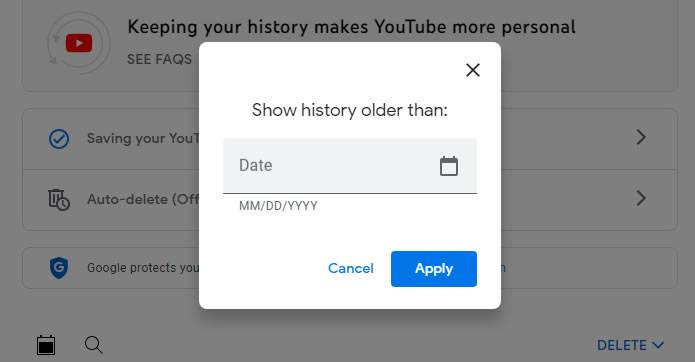
ALSO READ: YouTube Age Restriction Bypass Methods to Navigate YouTube
Frequently Asked Questions on How to Search YouTube Watch History by Date?
How do I search YouTube history by time?
You need to sign in to YouTube to search YouTube watch history by time.
Here are the steps to view your time-watched profile:
- First, sign in to YouTube.
- Next thing to do is to tap your profile picture.
- Then tap on time watched to show the YouTube watch history by time.
Can I check my YouTube history from years ago?
You can check your YouTube history from years back. First, you need to sign in and go to myactivity.google.com to find videos that you have watched on YouTube watch history by date. This is available on the YouTube web or YouTube app. You can also see all the videos that you have watched on a YouTube player on other websites while you were signed in to Google Chrome or your Google account.
How do you filter history on YouTube?
You can filter history on YouTube by inputting Date and category options. Here are the steps:
- First, go to myactivity.google.com
- Click on Search
- Enter a search term
- Tap on Filter
- Next is to click on the down arrows below the search box.
How do I search my history by date?
You can search your history by date by simply opening up this link: myactivity.google.com on your browser. When it opens, click on “Web & App Activity.” Next to the Activity controls page, scroll down and then click on “Manage All Web & App Activity.” Click on “Filter by date & Product.” under “Search your activity,”
How do you go to the beginning of YouTube history?
You can go to the beginning of YouTube history to view YouTube videos from oldest to newest, by sorting the videos from the oldest to the newest in the drop-down menu located in the upper-right corner section where your videos are appearing on YouTube watch history.
How far back can I check my YouTube history?
You can check your YouTube history with the options provided by YouTube to users which allow them to set their account data history for up to 18 months or until they manually choose to delete the history data.
How do I find my history from a year ago?
You can find your history from a year ago or even longer by simply selecting the “Things you have done and places you have been” section. Next is to click on the “My Activity” option. Here you can either use the general search bar or the filter by date and time option.
How far back does history go?
Google Chrome shows far back history as far as 90 days. The chrome history page shows the websites you have visited in the last 90 days. This doesn’t include insecure websites, the pages you have deleted from your browsing history, or the pages you have visited in Incognito mode.
Why does my YouTube search history disappear?
Your YouTube search history could disappear for some reasons like browser cache or ad-blocker. To resolve why YouTube won’t save your watch history, you need to log out of your Google account first. Next is to close and reopen your browser or restart your YT app. Now log back in. And if you are using an ad-blocker, try to disable it and check back to confirm if the issue is no longer there. Sometimes, an ad-blocker can block the URLs of YouTube tracking history.
Conclusion
How to find the search history of YouTube by date:
You can search YouTube watch history by date through “YouTube History” in Google My Activity which will help you to filter your YouTube video watch history by date.
To search YouTube watch history by date, just apply the date filter and search the videos you have watched on the particular date range. You can apply the date filter and search the YouTube history by date in the “my activity controls” of YouTube history.
The first step is to open the Chrome mobile browser and browse through https://myactivity.google.com
Here, you will find the option called YouTube history. The next thing to do is to tap on it and then click on manage history.
You can click on the filter by date or delete option. Then customize the date range to show all the videos of YouTube watch history date you have watched in the past.
This will show the YouTube watch search history by date.
Leave a comment below or share your opinion on how to search for YouTube watch history to help us do better in our subsequent posts.


